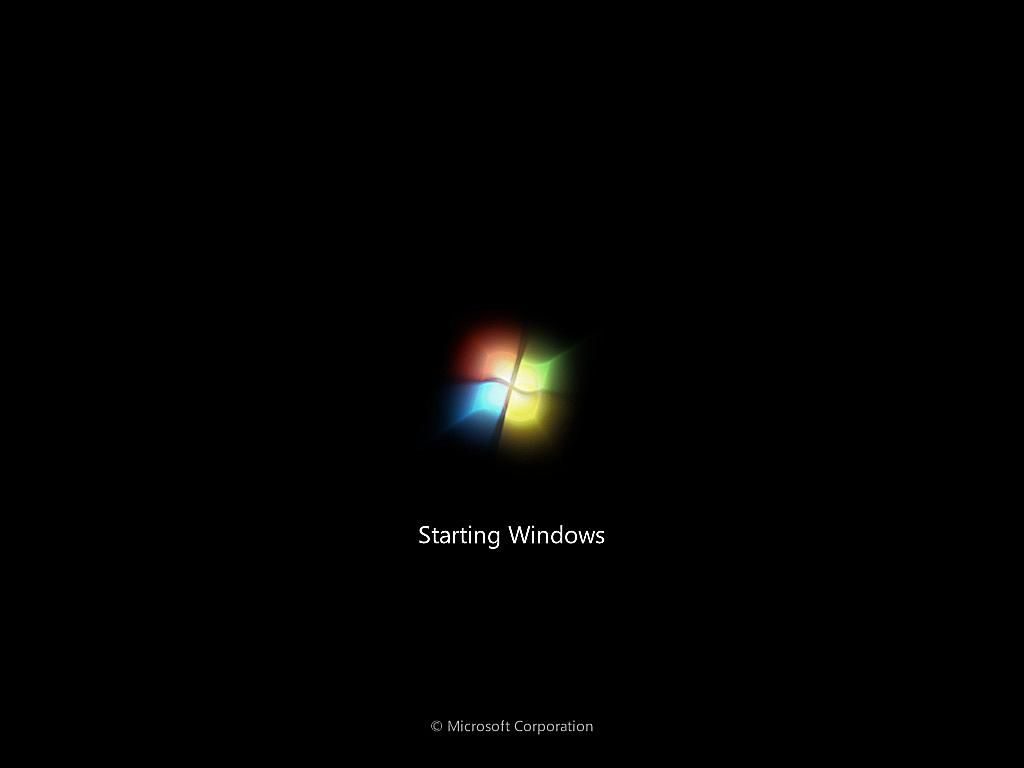Is your computer infected by malware or virus? If so, do not worry as you are not alone in this list. Rather most of the users face this situation at least once with their every machine. Malware, virus and rootkit are really bad that can affect the performance of the PC badly. It can slow down the PC, shows up different, unusual messages, some stuff gets crashed and more. In one word, malware and virus do not let your PC run smoothly. So, it is highly important to get rid of them as soon as possible. If you are wondering how to remove malware by yourself, you have landed at the right page. We have discussed here in more details that how to get rid of malware, viruses and rootkit the safest way.
How to remove malware, virus and rootkit
This is a step by step process and you need to follow all the steps carefully.
Step 1: Backup all your data
The first thing you should do before removing the malware and rootkit is to backup all your important data and files somewhere else. Do not backup them in the PC. Rather choose an external source and save them manually over there. For example, you can use a USB drive, CD or DVD to transfer all your data there. You can do it either manually or automatically. Several tools are available that can do the job for you. Once done, move to the next step.
Step 2: Enter into safe mode
The next step is to entering the PC into safe mode. It is always recommended that try to remove the malware and other infections while in safe mode. Safe mode will continue the process safely. Otherwise, there is a high chance that the infection will spread even more and will ruin all your efforts.
Here you need to actually activate the safe mode with networking. Here is how to do that.
- First, remove everything that you have connected to the PC. For example, if you are using any CD, DVD or USB drive. Next, shut down the PC completely.
- Now, you need to restart the PC again by pressing the F8 key again and again. You need to keep pressing that key several times till it takes you to the safe mode with networking.
- This mode will stop the malware from starting up and it will also boot up the system only in critical processes.
Step 3: Delete the unnecessary files
The next step in how to remove malware is to delete all the unnecessary files and data. More amount of data in the PC means it will take more time to scan and clean up the PC. So, why to waste your time unnecessarily? Better, delete all the unneeded files and it will make things much sooner.
Step 4: Use malware removal tools
Once you are done with the above steps, you can now finally use the malware and virus removal tools to get rid of those infections from your PC. Several free and paid tools are available for this purpose. But you need to choose the right one. We have listed some of the best malware removal tools here. You can use any of them.
SUPERAntispyware: This is a very powerful malware removal tool that is used by millions of people worldwide. It can detect all kind of malware rapidly and remove them from the PC to keep it safe and protected.
Malwarebytes 3.0: This is another powerful tool to remove the malware from the PC. It can easily detect, scan and remove the malware from the PC. It offers protection against malware, rootkit and ransomware greatly.
Kaspersky TDSSKiller: This software is specially designed to remove the rootkit.
Also, you can use other malware removal tools such as combofix, Malwarebytes anti-rootkit, 360 total security, etc. All of them are very useful to remove the stubborn malware, rootkit and virus from the PC.
So, this is how to remove malware, virus and rootkit from your computer.