Group text is very useful that help you stay in touch with all the friends together. Also, this is a good idea for the family members to stay together. It is true that the stock messaging or default SMS messaging app on Android does not require any wi-fi or internet connectivity. And this is why it is advantageous. But, with the inception of several advanced private messaging app, we normally prefer to use those over the simple stock messaging app. So, you may want to know how to leave group text Android. Another reason to get out of the group text is to stop getting annoyed by the constant notification by the members of the group text.
So, if your question is that how to leave group chat on Samsung, you have landed at the right page. We have discussed here the possible ways for that. Have a read to know more.
Methods to remove from Group Text on Android
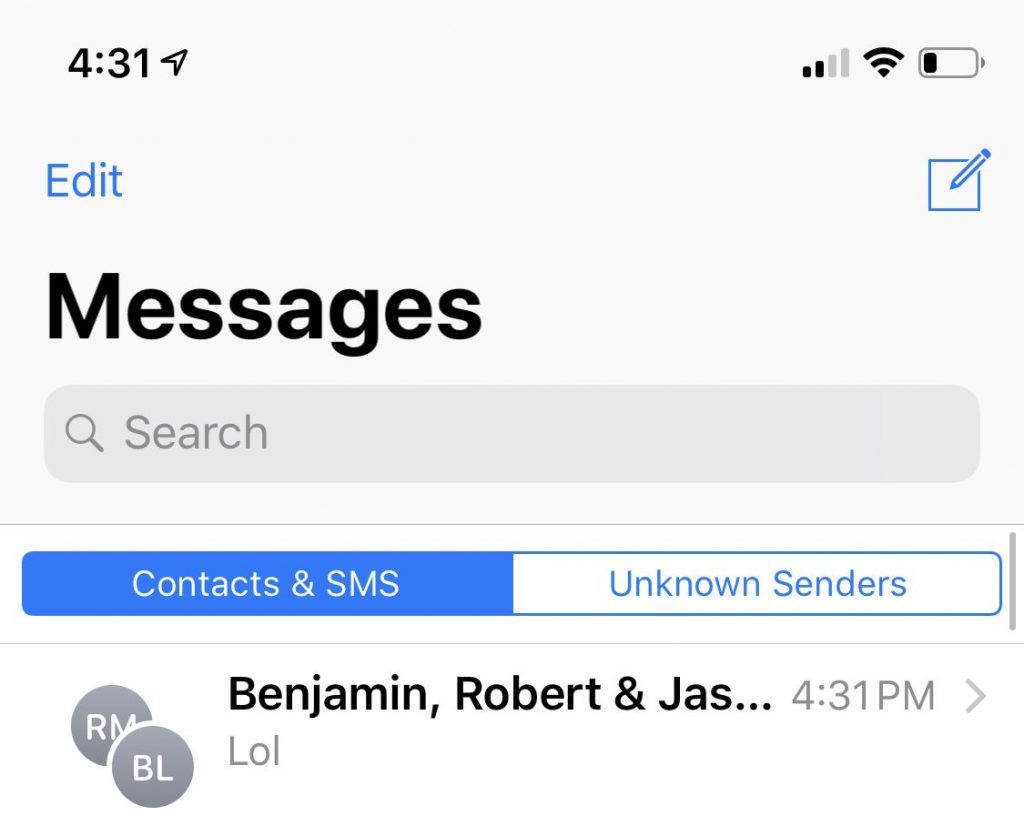
Group text is actually annoying which keeps irritating us by the constant notifications. But, sadly you can’t get out of this group completely. You can only get out of the group when the creator removes you. But this is actually not easy. You do not know who actually created the group or else it is also embarrassing to ask the members to remove you. However, there are definitely ways to get rid of this situation. And we have explained that below.
Method 1:
Wondering how to leave group text Android if the creator does not remove you? What you can do is mute the group text notification. So, the messages will keep coming, but it will not irritate you anymore. You can see the messages only when you open the group text. This is a useful workaround. Here is how to mute the group text notification.
First, open the stock messaging app on your Android phone that you are using for group text.
Next tap on the group text that is to be deleted.
Now, tap on the three dots icon at the top right corner.
Tap on the Group Details option.
Here you will notice a Notification section. Tap on that again to switch off the option ‘Allow notification’. That’s it. Now, you will not be annoyed anymore by the constant notification sound.
Method 2:
There is actually a way to get out of the group text completely and you will not even receive the text. This is by disabling the auto-download of MMS. But, remember that if you want to get rid of all the group text on Android, this method will be helpful for you. Once you disable the Auto-download of MMS, it will be activated for all the group text. Here is how to do that.
Open the messaging app first.
Next, tap on the menu button which is the three dots icon at the top right corner. Tap on settings then.
Here you will see an option called Advanced at the bottom, Tap on that again.
Now toggle off the Auto-download MMS option. That’s it.
So, this is how to leave group chat on Samsung and other Android devices.














How do I respond to a group text from people using iPhone? The person who created the group text is the only one who receives my response yet I receive everyone’s in the group text. It’s a pain to have to go and create a new text for the people in the group text.
https://support.apple.com/en-us/HT202724 Check this out and see if it helps.