There are multiple Hulu error codes and Hulu error messages that aren’t clear in terms of explaining the error. Sometimes, some Hulu error codes indicate that there is a problem with your device, while some are caused by poor internet connections and hardware issues. Whatever may be the reason, let’s find out how to fix Hulu not working error.

Hulu error message appears in such a way that one cannot figure out what might be the obvious reason behind it. One might come across several error codes while using the application causing The Hulu not working error.
Hulu is a subscription-based video streaming service. It is one of the most popular video streaming services and is available in the US, owned and controlled by Walt Disney. Hulu subscription plans start at $5.99/month and offer different channels like ABC, ABC news LIVE, CBS, FOX, NBC, and regional sports networks, HBO, Showtime, Cinemax and much more.
In this article, I will give you a list of all common Hulu error codes and how to fix the Hulu not working error. There are multiple error codes that you might come across while using this internet-based video streaming service. Let’s get right into this article.
How to Fix Hulu not working error
As I have always mentioned in my articles that to resolve an error one should always try the general quick fixes. Some of these fixes are listed down below:
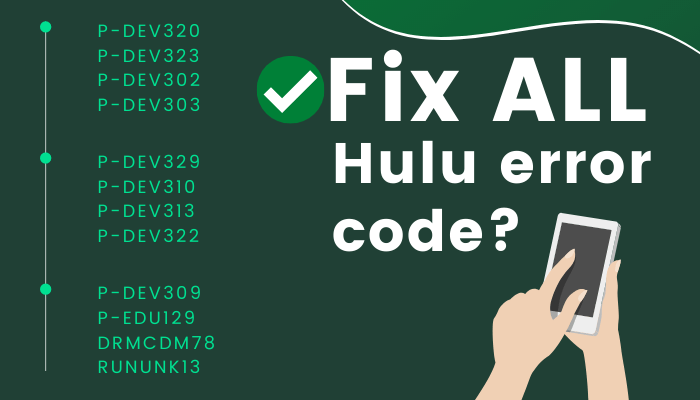
Quick Fix 1: Restart your video streaming device.
Quick Fix 2: Check your internet connectivity.
Quick Fix 3: Restart your router or mobile data.
Quick Fix 4: Update the Hulu app if not.
How to fix Hulu not working error based on the codes
Let’s dive into the Hulu error codes and debug what they mean.
Hulu Error code 3 and Hulu error code 5
Hulu Error code 3 and Hulu error code 5 may occur due to the following reasons listed below.
Reason 1: When your internet connection is not stable
Reason 2: When there is an error playing the video.
Some of the errors displayed along with Hulu Error code 3 and Hulu error code 5 are listed down below:
Error 1: Please check your internet connection and try again.
Error 2: Error playing this video.
Error 3: Sorry, we encountered an error playing this video.
Error 4: Please try restarting the video.
Solution
Generally, Hulu Error code 3 and Hulu error code 5 indicate problems with the internet connection and when the application is not updated to it’s latest version.
Fix
To fix this problem, follow the steps mentioned down below:
Step 1: Re-connect your internet connection to the device.
Step 2: Restart your device.
Step 3: Check if your Hulu app is running on the latest version. If the app is not updated, then update your Hulu app.
Hulu Error Code 406
Hulu Error Code 406 describes the following issues with your Hulu application.
Issue 1: Your application is out of date and needs an update.
Issue 2: Hulu servers think your IP address is malicious.
Issue 3: Your TV is running on an older software version.
Issue 4: Your streaming device is faulty and needs replacement.
Issue 5: You are experiencing some internet issues such as Slow speed and poor signal strength.
Issue 6: The Hulu app is corrupted.
Solution
Try the solutions listed down below to resolve the Hulu error code 406.
Solution 1: Stream Hulu on a different device.
Solution 2: Switch to an alternate Network at home or office.
Solution 3: Try to re-install the Hulu app.
Solution 4: Reboot both Hulu and network devices.
Solution 5: Update the Hulu app to the latest version.
Solution 6: Try to restart Hulu and Wi-Fi router or Mobile data.
Hulu Error Code 400
Hulu Error Code 400 describes the issues with your Account information on the Hulu app.
Solutions
Solution 1: Uninstall the Hulu app and reinstall the app again. Check if you can stream the videos now.
Solution 2: Remove your device from the Hulu account. To remove the device, follow the steps listed down below:
Step 1: Visit the Hulu website.
Step 2: From the top right corner, click on the name of your account.
Step 3: Go to the accounts and then log in to your account.
Step 4: Navigate to watch Hulu on your device.
Step 5: Now click on manage devices.
Step 6: Finally click on the Remove option to remove the device with Hulu error code 400.
Hulu Error code 500
Hulu error code 500 occurs when there is a problem with the server. Some of the solutions to the error code 500 are listed down below:
Solution 1: If you use the Hulu app instead of the Hulu website, then reboot the app.
Solution 2: Hulu error code 500 happens when the videos are streamed using the Hulu website. Try to refresh or reload the website to avoid this error.
Solution 3: Try using another device or stream Hulu using another Browser.
Solution 4: Ensure that you have a stable internet connection.
Hulu Error Code 16
Hulu error code 16 appears when a user tries to access the service from a region where Hulu is unavailable. Error code 16 can be stated as an invalid region code. There is no solution for Hulu error code 16.
As mentioned before Hulu can only be accessed within the United States.
Hulu Error Code 5003
The Hulu Error Code 5003 appears when there is a playback error. The problem can be with your device or the app itself.
Solution
To fix this issue, follow the steps mentioned below:
Step 1: Re-install the Hulu app.
Step 2: Update the streaming device.
Step 3: If updating the app does not help, then try a factory reset.
Step 4: If none of the the solutions mentioned above works, reach out to the Hulu support team.
Wrapping up
These are some of the Hulu error codes and solutions for the Hulu not working error. Hope you were able to resolve the issues listed above using this guide. Please let us know in the comments section down below if any of the solutions helped you in resolving Hulu not working error.
Experiencing difficulties with your Device, check out our “How To” page on how to resolve some of these issues.












