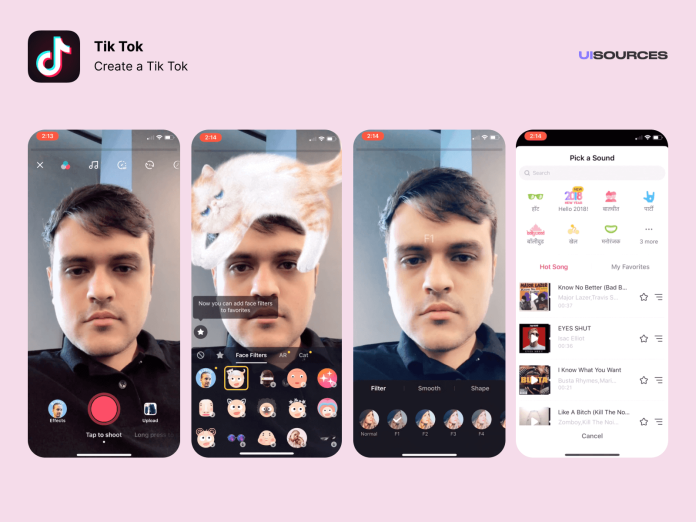Tiktok is one of the most famous social media platforms that is extremely popular among young people. The primary concerns are privacy and security whenever users are accessing a social media platform. Almost every social media platform offers efficient privacy features for users. These kinds of security features are usually made so that other users cannot take your pictures without your permission or use your post details. However, it is a fact that in most cases, these features do not come out to be as efficient as they should be, but it is the concern of social media platforms to offer this minimum privacy to users. Talking about TikTok, a person can easily open the application through any web browser and use it to download other users’ pictures or see their posts. It is also extremely easy to take a TikTok screenshot of your profile.
Some social media platforms, such as Facebook, offer some protections so that other users cannot take screenshots. The lock profile feature of Facebook was great for securing user privacy. Though these privacy precautions do not always work in the case of web browsers, users who use the platform through mobile applications are restricted through these settings. Has TikTok taken any kind of measures to protect the privacy of it’s users? Let’s see
How To Find out If Someone is Taking a TikTok Screenshot of Your TikTok Post or Profile?
Unfortunately, there is no way you can know if someone has taken screenshots of your TikTok profile or post. Tiktok does not restrict it’s users from taking screenshots of someone’s profile or posts. Even unlike Facebook, there are no settings or options that you can use to protect your posts or pictures on this social media platform. This is why it is always advised not to post any kind of sensitive content on this social media platform.
Does TikTok notify users if someone takes a Tiktok screenshot?
The answer is No. None of the social media platforms notify users if someone takes a screenshot of their profiles, and Tiktok is no exception here. Also, at this moment, we cannot expect that TikTok or any other social media platform will add this kind of feature soon.
This is the scenario of the official app, but we can expect that soon we will have some plugin or third-party applications or Mod versions where you will be able to know if anyone takes a screenshot of your profile or post. Until then, there is no application on the market that meets this requirement.
So what can be done?
As you cannot restrict anyone from taking a screenshot of your account, it will be wise to use some security features as there are different privacy features on TikTok that you can use. For example, there is a feature that will prevent other users from downloading your content.
There are also some other options that you can go for. For example, you can either make your account private or control who can react or comment on your TikTok videos. These kinds of security measurements will indeed increase the security and privacy of your profile.
There is an option using which you can see who visited your TikTok profile. For that, you can simply click on the inbox icon at the bottom part of the screen. This area will show you the names of the recent visitors to your profile. Please remember that this doesn’t last long, and you will need to check it frequently to track the people who visit your profile.
Conclusion
In conclusion, there is no option that can show you if someone takes screenshots of your posts or account. There is some fake information on different social media platforms, and even some apps may claim that they offer this benefit, but it is wise not to go for those applications as they may contain malware. Also, users are advised not to take screenshots of anyone’s profile or videos without their permission, as it is against morals.
Experiencing difficulties with your Device, check out our “How To” page on how to resolve some of these issues.