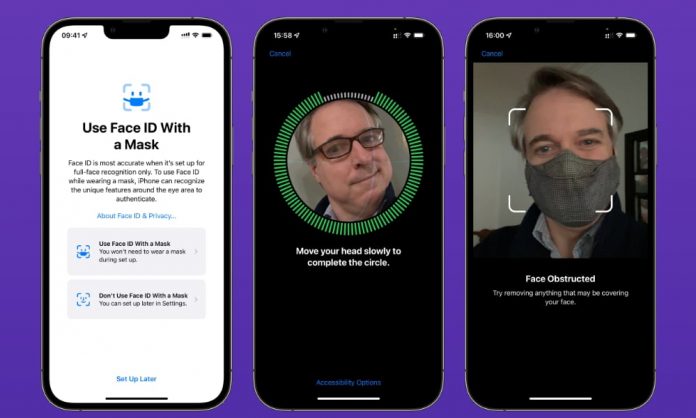Apple doesn’t let its user bother on anything. Recently, Apple has released iOS 15.4 with a myriad of new features that include magic keyword, universal control center, unlocking the phone with face wearing a mask, etc. And in this article, we will mainly emphasize the Face ID with a mask feature.
As the pandemic is still around the corners of cities, it is important to wear a mask, and it’s tough to slide down your mask every time to unlock the phone with Face ID, especially for medical professionals. Sometimes, most of us get frustrated by sliding the mask frequently to unlock the phone.
Now, no more jitters! Apple has launched a feature to unlock the phone with face ID with wearing a mask. You might be getting it difficult to set up your Face ID with a mask, so we have pegged down everything we know about this new feature. Read on to know how to set up Face ID with a mask on iOS 15.4.
Steps to Set Up Face ID With A Mask:
Firstly update your iPhone to iOS 15.4 if you have still not updated to the new iOS version. Then, a pop-up will appear to explain the new feature of Face ID with a mask.
But, if you choose to “set up later” then, go to ‘Settings’ and scroll down to find the ‘Face ID & passcode’
Next, tap on Use face ID with a mask to set up your account.
Follow the prompts to register your face with a mask to use a mask to unlock the phone.
After the set-up is completed, try to unlock the phone while covering your mouth with a mask. If it unlocks, it’s good, but if it doesn’t, try resetting the Face ID with a mask.
There will also be a prompt asking to remove your glass in the second scan if you have worn glasses in the first scan.
However, there is an option to add or remove glasses if you wear glasses sometimes.
Note:
Face ID must be set up for the full face to be accurate as this feature mainly recognizes your eye’s unique features to authenticate that it’s you.
Face ID works with glasses and Mask but does not work with sunglasses as this will cover your eyes which doesn’t let the ID determine the features around your eye.
With Face ID, it is possible to unlock your Apple Pay and the third-party app also.
Experiencing difficulties with your Device, check out our “How To” page on how to resolve some of these issues.