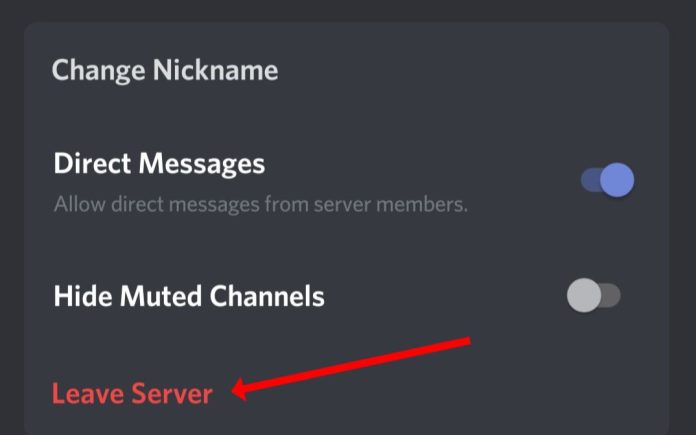People across the globe love to join discord servers as it makes the process of communication easier. Here you can play games, watch movies, and spend some quality time with family and friends without worrying about geographical territories. Once you are done communicating, you will need to leave the server.
There are a few points that should be mentioned:
- Once you leave a discord server, you will have no right to send any messages to that server again. Also, you will not receive any notifications from the server as you have already left it.
- Secondly, if you have ownership of that particular discord server and are leaving that server, you will need to transfer your ownership before leaving; otherwise, the whole server will get disturbed.
- You will be able to rejoin the server if you want to.
You can leave the discord server anytime when you feel that the communication is not going in the way how you expected it to go. The option of leaving the server is always there. Whenever you leave the server, discord will automatically remove your name from the list of members on the server. It will automatically disable the roles you held on that particular server. If you still need to receive messages or notifications from the server, you should not leave it, as once you leave the server, you will not receive any of them anymore. Here we have discussed how to leave discord server from both your computer or phone (on both Android and iOS).
How to leave discord server on a PC or Mac?
- First, open your computer and go to the server you are willing to leave. You will be able to find it in the left sidebar and click on it.
- Now, once you click the server name, navigate to the top left corner of your screen
- Here, you can see the option of leaving the server
- You have to click on the option, and you will be left off the server
(Note– these steps will be the same for both PC and Mac)
How to leave a discord server on the mobile app of the discord?
Here we have mentioned how you can leave a discord server on the mobile application of discord. Follow the steps mentioned below:-
- First, open the discord app on your mobile phone regardless of whether it is an Android or iPhone.
- Now, navigate to the server you are willing to leave.
- Now, swipe to the right, and you will see the three-dotted option to the right of the server name located at the top of your screen. Click on that
- Here, you will get the option to leave the server. Click on the option, and you will be left off the server.
Ending words
It is it guys. Hope you have successfully understood how you can leave the discord server if necessary. You will be able to rejoin the server if you feel like that. Hope is article was helpful to you.
Experiencing difficulties with your Device, check out our “How To” page on how to resolve some of these issues.