If you have a YouTube channel or else you are a content creator, it is pretty common to have several undesired comments. Also, you might have left some undesired comments on the platform in the earlier days and now you want to delete them all. So, you must be wondering that how to delete all YouTube comments. This article is all about that. The process is very simple and we have explained it in details here. So, have a read.
How to delete YouTube comments
Method 1: From the comment history page
This method is very simple. You need to login to the YouTube account and then access the comment history page from the settings menu.
Go To History > Comment > More > Delete and tap on the option ‘delete it permanently’. This method takes a second to delete the comment. But, the drawback is that you need to delete the comments individually. It does not offer the option to delete the comments in bulk. So, it’s a very time taking process in case you want to delete all your YouTube comments.
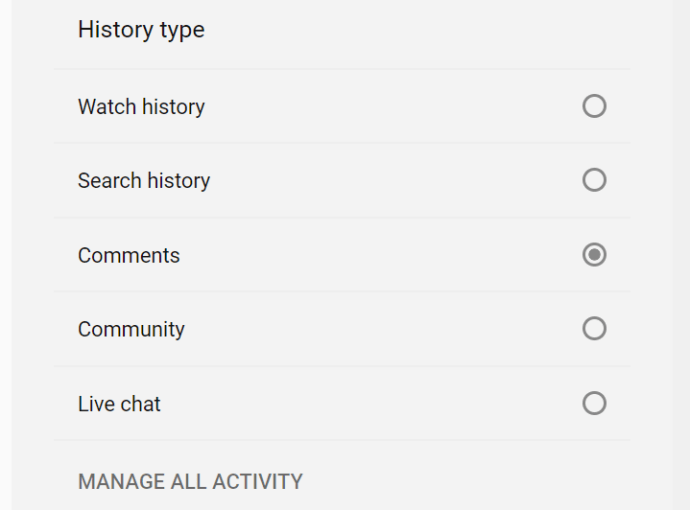
Method 2: delete all the comments simultaneously
This is the method that answers your question of how to delete all YouTube comments. What you need to do is just hide your YouTube channel once and it will delete all the comments permanently. Do not worry, it will not delete your account and you can use the same YouTube channel as before.
First sign into the YouTube channel
Go to the settings option by tapping on the profile picture at the top right
Tap on the Advanced option then
Click on the option ‘delete channel’
Now choose the option that says ‘i want to hide my channel’
Select all the options and tap on ‘hide my channel’ button. It will hide your channel.
Wait for sometimes and sign into the YouTube account again. You will see that all the YouTube comments are deleted
Method 3: delete other people’s comment on YouTube
In case you are a content creator and wondering how to delete other people’s comment on YouTube, this method will help you out.
Select the comment which is to be deleted.
Tap on the three dot icon next to the comment.
Select delete the comment or hide the comment and that’s it.













