CTF loader is a useful Windows service that runs in the background of the computer laptop or desktop. CTF is compressed to a simple program to be compatible with voice recognition and touch keyboard. CTF loader is perceived by many as malware or a virus which is an understatement. The fact is that CTF is a program designed by Microsoft to run in the background.
Microsoft Office is integrated with several features that are used to perform several tasks. The use of touch keyboard and voice recognition is a program common with the use of Microsoft office. The programs require complex processes to function appropriately. Collaborative Translation Framework (CTF) is responsible for the translation from one form to another.
CTF controls the voice recognition program that converts it into the written word. The program enables the touch keyboard to convert handwritten materials to the typed form. CTF is important to the functioning of other computer task-oriented activities. The CTF program in some cases corrupts the functioning of the computer.
This inconveniences the user to conduct operations with ease. The reason why this appears may be due to Microsoft’s office being corrupted. In other cases when Microsoft is not up to date the CRT error might appear on the screen.
CTF error is caused when one of the languages to be translated is corrupted. The presence of malware or virus on the computer causes the error to appear. CRF is not a threat to the computer more so to the windows 10 users. The defender provided by the package can regulate the errors and convert them in the most appropriate forms.
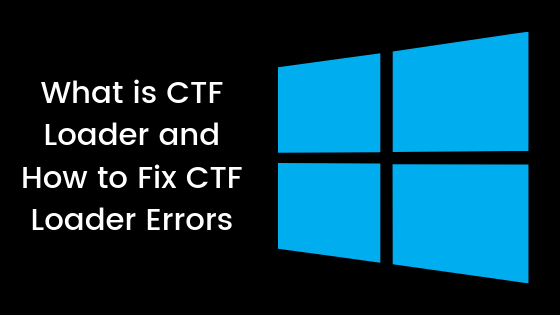
LOCATION OF CTF LOADER
To open the precise location of the loader is necessary for the users to know what it looks like by:
Step 1: Open the task manager and expand the process tab. Features will appear scroll to the bottom.
Step 2: Select the CTF loader option. Click the option to open the display of the context menu.
Step 3: Search for file location from the context menu. Windows will open a system directory.
Step 4: Search for ctfmon.exe file and click on it.
Step 5: Open the details from the properties option to know the origin of the file which can enable you to determine whether to discard it or not.
From the properties, it is important to note that the program is from Microsoft. This means that the program causes minimal threat though it can be eliminated if it is causing the computer to be slow or corrupts other programs.
HOW TO FIX CTF ERRORS
CTF can cause the productivity of the computer or laptop to decrease. If that is the case it is important to disable this function to make the programs function most appropriately. It is important to temporarily disable these features to discover if its the one responsible for the slow functioning of the computer.
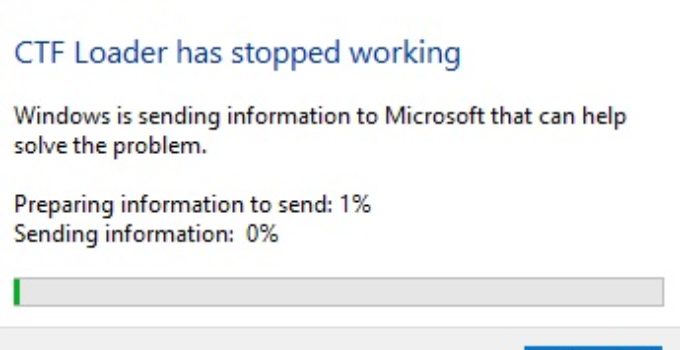
Disable CTF loader on windows
It’s important to disable the CTF when necessary by:
Step 1: Search for This PC option from the computer or laptop. The options will appear on the search result below the option.
Step 2: From the context menu choose to manage option. These open the context menu with several features.
Step 3: Right-click on the services and applications option that is located on the left-hand panel of computer Management.
Step 4: From the right-hand panel, double click on service option and open the context bar that provides several features.
Step 5: Scroll down to find the Touch and Handwriting panel services. Click to open the option.
Step 6: Select the option and open the properties option to display the features of the program.
Step 7: The option Disable will appear after the start-up display option in the middle of the context menu.
Step 8: Click on the Stop option that appears on the display menu. The stop button directs to the OK button. Click it and enjoy the CTF free computer or laptop.
HOW TO DISABLE TOUCH KEYBOARD AND HANDWRITING
When the computer is weighed down by the Microsoft functions such as handwriting services or touch keyboard its necessary to disable the CTR folder by:
Step 1: On the search bar at the start of the windows load the word run to command prompt the programs.
Step 2: The run program will open to display the coding properties. The command will require to add features.
Step 3: Type these command words Services.msc. and press the OK button to load the properties
Step 4: From the window that appears search for the Keyboard and Handwriting panel service and opens the option.
Step 5: Open the properties from the menu to determine whether the option has been eliminated.
There is a very quick way to deal with the CTF problems emanating from the torch and handwritten services offered by Microsoft.
HOW TO DELETE ctfmin.exe FILES
To delete the CTF causing files the user can use two options for instance
Step 1: Open this PC option by searching it from the search window of the computer or laptop.
Step 2: Click on this PC and go to the C:/Windows /SysWOW64 For the computers with 64 bit.
Step 3: Delete the ctfmon.exe files that are in this folder.
Step 4: Open the properties to discover if the CTF is eliminated
The other alternative is as follows:
Step 1: Open This PC option
Step 2: click on Win Key + F
Step 3: in the search bar type ctfmon.exe
Step 4: delete all the files that appear.
WRAPPING UP
The above-mentioned ways are among the many available ways of fixing the CTF loader that may cause low productivity of the computer. The CTF loader is not much threat to the computer but can cause low productivity when it keeps on appearing. Disabling it is necessary to provide the user an easy time to operate the computer.
When the need to use the Keyboard touch options one can reinstall the program. It is necessary to ensure that Microsoft is functioning at its best. CTF programs are important when the voice of the individual using the computer requirements to be in written forms.
The user needs to determine the use of the features before deleting them. Microsoft has a track record of great products hence the CTF loader is less a threat.
Experiencing difficulties with your Device, check out our “How To” page on how to resolve some of these issues.












