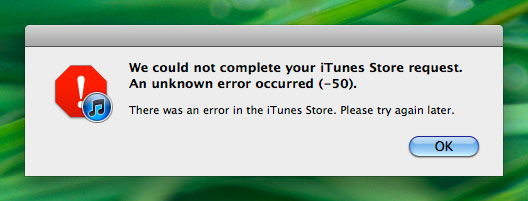“The Device cannot be synced. An unknown error occurred (-50)”, if you see this notification on your Windows screen, then you are facing iTunes Error 50. This error might occur for one of the following reasons:
- Connection error between iTunes software and Apple servers
- Network error for which iTunes is unable to connect to its database center
- Your iTunes registry on your Windows system has been corrupted
There are various ways in which you can solve this issue on your windows system
Check the network connection of your Windows system
To see if the error is because of your network connection, try using a different app. If you see that there is a similar kind of error with the other application as well, that means it is a network-related error. Check your WiFi settings and try again with a different network provider.
Reboot your Windows system to fix iTunes registry
It might be possible that your windows system has been infected by a bug that has corrupted your system. In such a case, rebooting your system will solve the problem.
To reboot-
- Go to the settings panel in your system and choose “update and security”
- Further, on the recover tab, choose “Advanced settings”
- Then “Restart Now”
- Go to “Choose an option” and click on “Troubleshoot”
- You will see “Advanced Option” on your screen, go ahead and click on “Automated Repair”
- Now log in to your system, and you will see that the Automatic repair has been completed
- Once done, your Windows system will reboot at the end.
See if the problem is fixed.
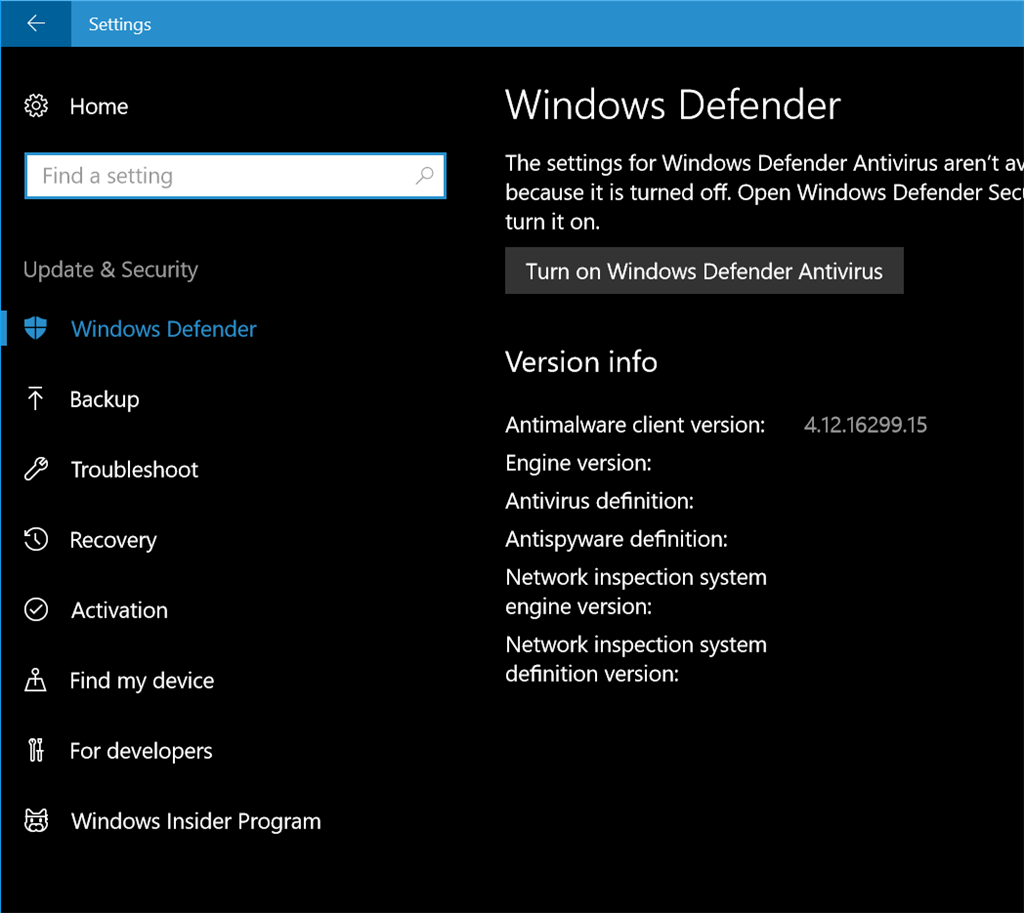
Use a third-party software
There are different software available online that can tackle iTunes error 50. To solve issues regarding connection error between iTunes and Apple server, you can download applications like iMyFone, etc. These apps repair the iTunes application without any data loss. It also clears caches and junk files that might be occupying your Windows system space.
Experiencing difficulties with your Device, check out our “How To” page on how to resolve some of these issues.