Initiating a chat on WhatsApp without having to save someone’s number is definitely a task. However, you can create a QR code for your WhatsApp profile and talk to people who you have not saved in your contact list. Communicating with people who are not as familiar but still you need to text them for some reason say for instance, customers of your business, can get very easy.
In order to create a QR code for WhatsApp you must first create a link. This link can then be converted to a QR code generator. Here is how to first generate a link for Personal or Business accounts on WhatsApp.
Create Business Account Link for WhatsApp
Any WhatsApp business account offers link sharing option. It is a built-in feature which can be accessed as below:
Open WhatsApp app > Go to Settings > Business Settings > Short Link > Share/Copy
You can directly share the link directly on other platforms for people to connect with you on your WhatsApp account. However, since we are looking to generate a QR code, we will have to follow a few more steps.
Before learning how to create a QR code, let us learn how to create a link for a personal WhatsApp account.
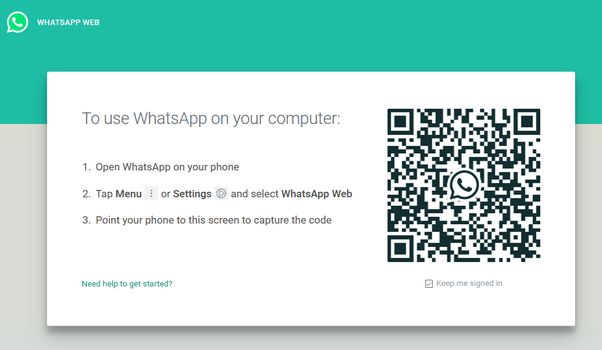
Create Personal Account Link for WhatsApp
Unlike in a Business account, a share link for a Personal account is not present on WhatsApp. One needs to create a link. Mentioned below is a sample link that you need to edit to make it your personal link for sharing your WhatsApp account.
https://wa.me/WhatsAppNumber
For instance, if your WhatsApp number is – 1010101010, then the link should look as below:
https://wa.me/1010101010
How to Get WhatsApp QR Code on Mobile
Now that you have a sharing link both for Business and Personal WhatsApp accounts. You now need to download a third-party application to create the QR code. There are many WhatsApp QR code generator online apps you can pick the one you think would be good. Some examples are QR Code Generator, QR Code Reader & Generator, Advanced QR Code Generator, etc. There are websites also that can be used to create the QR code.
Download any one of the QR code generator apps mentioned above or one of your choice and install it on your device or go to a QR code generator website.
- Copy the link and paste it in the URL section
- Click on Create QR Code
The QR code created can now be shared with your customers, friends, or relatives.
Experiencing difficulties with your Device, check out our “How To” page on how to resolve some of these issues.














