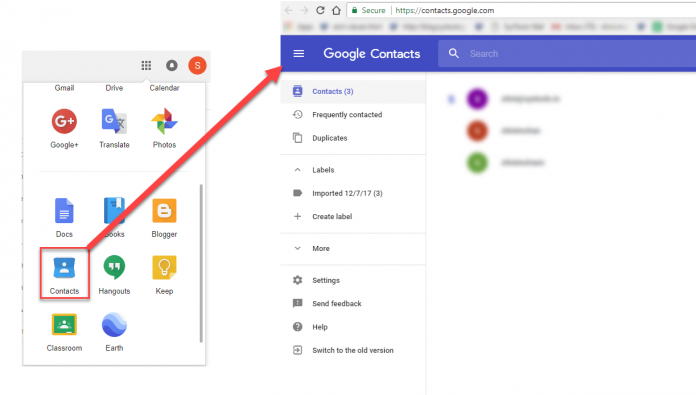Gmail is being used by most of us as it is really simple and can be used with other Google products as well. Gmail has received a new update recently that has moved the contacts tab to a new place. So, if you are wondering that, how to open and access Gmail contacts, you landed at the right page. We have discussed that here in detail. Have a read to know the process.
Steps to open and access Gmail contacts:
You can’t simply access the contacts from the Gmail app. Rather it requires you to use the Gmail account on the desktop PC.
• First, open Gmail using any browser on your PC.
• Next, login to the account by entering the right Google email id and password.
• The inbox will appear first. Look at the right-hand side. There is a square-shaped icon, which is the pop-up menu. Tap on that icon.
• Select the Contacts option from there. You can now easily open and access the Gmail contacts lists.
• You can edit or manage any contact by tapping on it. Here you can edit the contact details along with adding some more information.
• Once done everything, just click on the save button and that’s it.
So, this is how to open and access Gmail contacts.
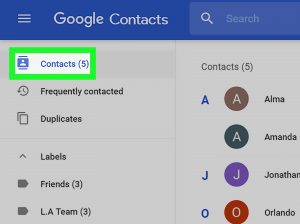
Gmail contacts come with excellent features that made it popular these days. The features are listed here:
• It keeps track of the frequently contacted people and adds them to the frequently contacted list.
• You can easily export, import, or else get a print out of the entire contact list.
• If there is any duplicate contact, it will get deleted automatically.
• It automatically merges the info and details a contact share.