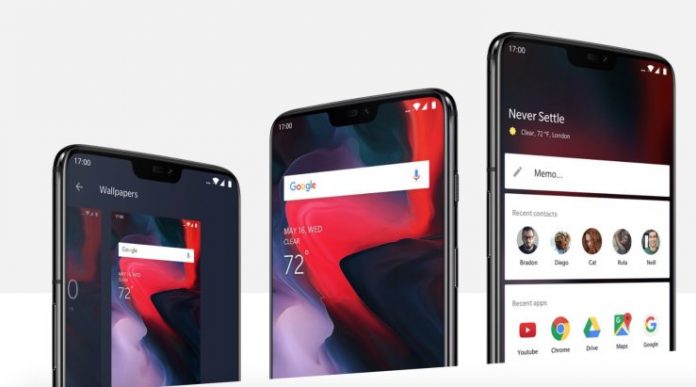OnePlus today has emerged as one of the market leaders in the smartphone industry standing toe to toe with giants like Apple and Samsung. If you are looking to update the software on your OnePlus phone, then you have come to the right place. By following the simple steps shown below, you can quickly have the latest software running on your phone in no time.
Steps to update software on your OnePlus phone
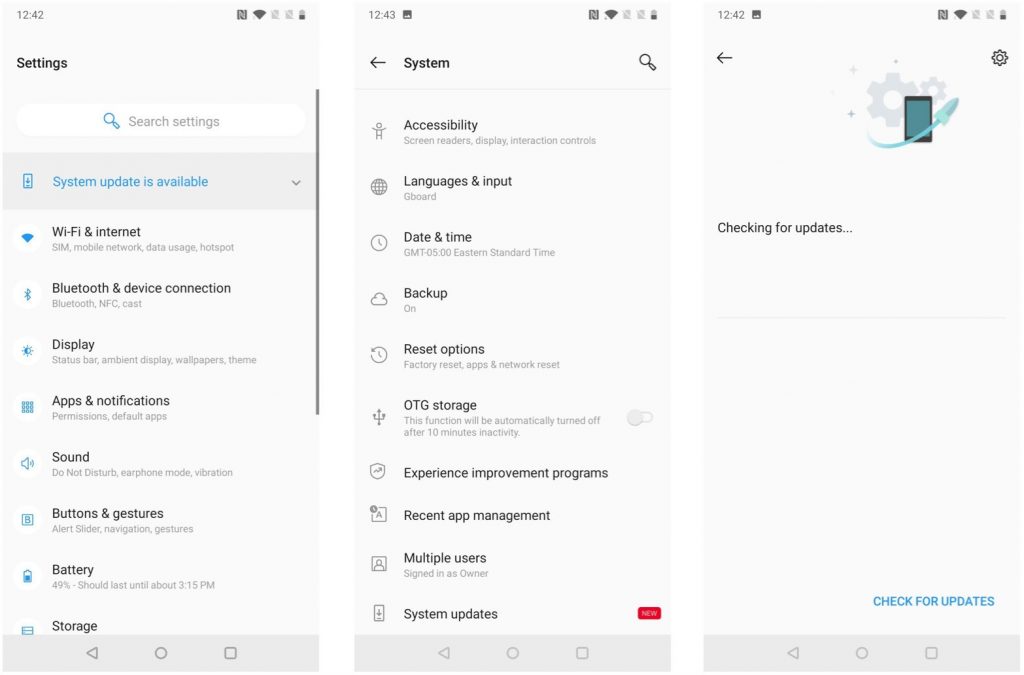
- Open the Settings App – Any available OnePlus software update will be displayed on the top of the settings application in your phone. You can also find the available updates by tapping on ‘System’ and then navigating to System Updates.
- Once there is an available update for your phone, you can tap on Download and Install now. The phone software automatically starts running in the background to download and update your phone with the latest software from Oneplus.
- To complete your OnePlus 5 software update, you need to reboot the phone to clear cache and temp files.
And it is as simple as that! You now have the latest software installed in your phone ready to go.