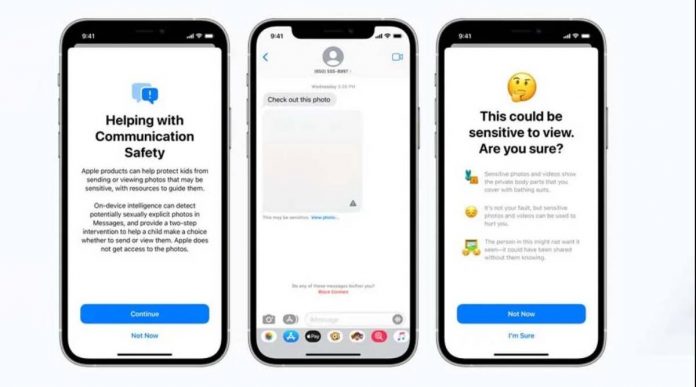Apple has released the second developer beta of iOS 15.2. It comes with many new exciting features, and the most noteworthy feature is its communication safety feature in Messages. The feature was announced by the company in the year 2021, as well as the company’s controversial new child sexual abuse technology feature that was delayed due to the backlash.
The new Messages feature is helpful for the parents to get more informed while helping their children learn to navigate online communication. With the help of this new feature, Messages will now use on-device machine learning for analyzing images and checking if an image being shared is sexually explicit. However, this feature doesn’t need Apple to access or read the private communications of your child because all the processing will happen on the device. It is a family-sharing feature for parents to hop in.
If a sensitive photo is found in a message thread, the image will be blocked, and a label will appear on the photo stating, “this may be sensitive,” with a link that needs to be clicked for viewing the photo.
It is important to remember that Apple has made some changes to the communications safety feature according to its initial plans. Initially, the company planned to notify parents if the children are below the age of 13. However, Apple has removed the feature because of the criticism.
How to Use the New Child Safety Feature in Messages
When a child receives explicit content, the photo will be blurred automatically, and the user will get notified, presented with a link, and reassured that it is okay if they don’t want to see the photo. The same thing will happen if they try sending a photo containing nudity. However, the child will also get the option to send a message to a “trusted” contact.
Regarding privacy, Apple won’t access the images or messages, and no notification will be sent to anyone unless the user chooses to send a message to the trusted contact.
This feature can be enabled by default if accounts are set up as Connected Family in iCloud. Any account labeled as a child in your family group will get these settings applied automatically.
How to Use New Child Safety Features in Spotlight, Safari, and Siri
With the new update, Apple has extended the guidance in Spotlight, Siri, and Safari Search. It works when a child will ask Siri about reporting child exploitation, they’ll get helpful resources.
Apple has updated the search tools to interfere when users search for something related to child exploitation. When users search for any such topic, they will get the warning that this topic can be dangerous, and resources will be given for further assistance.
As we have told you above about the security features for messages, these search filters will be enabled by default on child accounts connected to the iCloud family group.
How to Turn on Messages Safety Feature
You will need the Apple’s Screen Time feature on the adult device while setting up your child’s iPhone safety feature.
Before setting up this feature, you need to ensure that both your child’s and your iPhone or iPad are updated to iOS 15.2.
Go to Settings app on your iPhone or iPad
Next go to Screen Time
Swipe down and choose the account you want to set up Messages safety feature for
Go to Communication Safety
Tap on the toggle for Check for Sensitive Photos
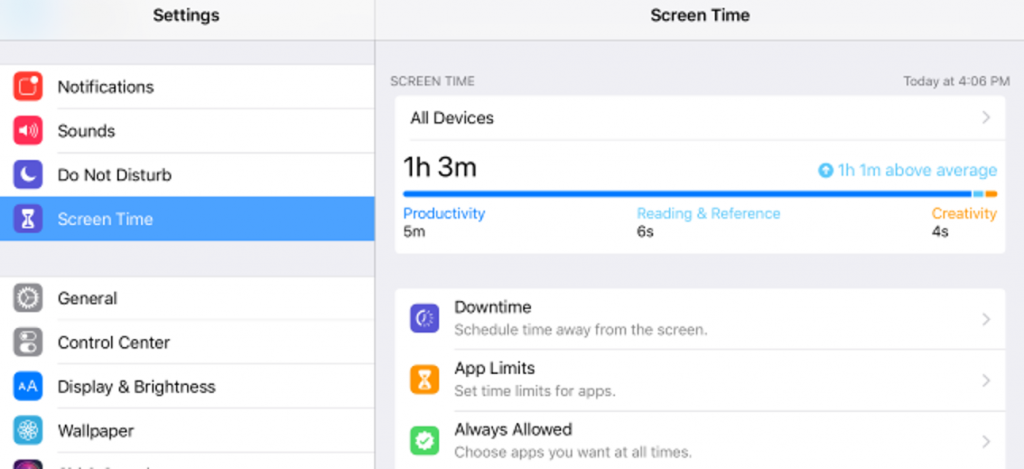
Experiencing difficulties with your Device, check out our “How To” page on how to resolve some of these issues.