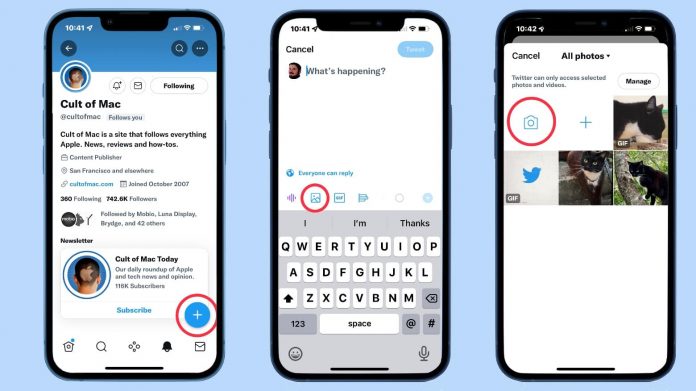Recently Twitter has introduced all-new features to the platform. First audio and now Twitter is bringing all new tools for photos, GIFs in particular. Twitter has brought a brand new feature where you can create your own animated images on the application and send them to everyone. It’s a brand new feature to Twitter that will definitely make your Twitter experience more fun and creative. However, the only downside is that currently, it’s only available for iOS users. Twitter will soon release the feature for other devices as well in the future. Today, we will explain how to create GIFs in the Twitter iOS app from your iPhone.
What Is a GIF?
If you are from generation millennial or generation Z, you must have known what a GIF is. A GIF refers to a graphics interchange format. In short, they are animated moving pictures that you can share on any social media platforms. They are used a lot by the youngsters because of their multipurpose uses. You no longer have to use short videos, comments, or chat boxes. Plus, with Twitter’s new feature, you can simply make your own GIFs with ease.
How to Create GIFs in the Twitter iOS App:
Before, you could send or share a GIF in your tweets but creating your own custom GIFs in-app was something not possible. But now, you can do it with Twitter’s new GIF-making tool. The tool uses your iPhone’s camera user interface to create custom GIFs. Here’s how you can create your custom GIFs on Twitter from iOS app:
First, go to your Twitter app from your iPhone
Then click on the compose tweet button located at the bottom right corner of your screen
There you will see a camera button and click on it
You will see a GIF option at the bottom of the screen
Click on the GIF button and then tap to record a video
Your camera will automatically record a small short clip of a few seconds, which you can later use as a GIF
After recording, you can click on the single Arrow or double arrow to choose what type of GIF you want to create.
The single arrow will allow the GIF to play forward. On the other hand, the double arrow will allow the GIF to play forward and then backward.
You can click on the retake button if you want to re-record the video.
And we are done. These are the simple steps to make your own GIF and share it with everyone.
Twitter’s additional features:
In addition to the new GIF feature, Twitter has also added many different new features to its users. For some time now, Twitter has been testing various useful features that it will release for users soon in the future. The aim is to improve user experience on social media platforms.
Twitter has also tested another feature in downvotes, along with the GIF feature. This feature will help identify irrelevant comments in a common section and downvote them. Plus, downvotes are completely private, so the author of the Tweet or others in the comment box will not know about it. The downvote feature is associated with the Sort Replies feature. This means you can decide whether you want to get all the replies or only those that are relevant.
Conclusion:
The GIF feature will only be available on iOS devices from March 2022. However, Twitter will soon release the feature on Android devices as well. The feature is also not available on iPad OS. So iPad users will have to wait for the next update. All the GIFs created on Twitter will be automatically saved in your photos or gallery so that you can use them again on other platforms as well.
Experiencing difficulties with your Device, check out our “How To” page on how to resolve some of these issues.