Instagram has introduced some new options that allow its users to hide the number of likes and view counts on their own posts as well as on other people’s posts.
With all these new options, you can depressurize your Insta experience by making it less of a competition and more of a place to enjoy interesting posts. Instagram has been testing hiding like and view counts since early 2021. On 26th May 2021, this feature rolled out on both Facebook and Instagram.
We have discussed here how to hide Instagram likes and view counts for a post created by you or your followers. Below are the steps that will help you learn the process quickly. So, have a read.
How to Hide Instagram Likes and View Counts?
Hiding likes and views will help you start enjoying your Instagram posts instead of worrying about how many likes you get for your new posts. Here’s a step-by-step guide for you by which you can hide like and view counts on Instagram posts.
Steps to Hide Instagram Like and view Counts on Your New Posts
After enabling this feature, you will be able to see the username of your Instagram follower who has liked any of your posts instead of a number representing the number of likes.
- Create a new Instagram post and wait until you get the last menu before sharing
- Click on the Advanced Settings option at the end of the menu
- Toggle on the switch near the Hide Like and View counts
- Go back to the previous menu
- Click on Share to post
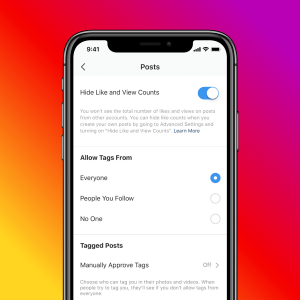
What Happens When You Hide Like Counts on Your Own Posts?
After hiding the like counts, you will no longer be able to see the account that liked your post most recently and the number of likes you get. So, instead of “liked by XYZ and 500 others,” you will see “liked by XYZ and others” without revealing the actual number of likes your post gets.
How to Hide Like Counts on Your Existing Instagram Posts?
- Select any of your shared posts
- Tap on the three-dotted icon (ellipsis icon) in the top right corner of the post
- From the pop-up menu, choose Hide Like Count option
How to Hide Like Counts on Other’s Instagram Posts?
- Click on your profile image
- After that, tap on the menu button in the top-right corner of the interface.
- Now click on Settings in the pop-up card
- Select the new Posts
- Toggle on the switch near the Hide Like and View Counts
You will find various additional radio buttons in the latest Posts menu that allow you to choose “Allow Tags From” Everyone, No One, and People You May Know. From the “Tagged Posts,” section you can enable/disable the Manually Approve Tags.
Conclusion
By following these steps, you will be able to hide the like counts on Instagram. However, if you are unable to find the new “Posts” section, update your Instagram or wait for a while because this feature is being released in stages, so it will take time to appear to all the Insta users.
Experiencing difficulties with your Device, check out our “How To” page on how to resolve some of these issues.













