We all like to keep our personal photos secret in our phones. For this, photo hidden apps have also been introduced in the smartphones. Here are some instructions following which you’ll know, how to lock photos on iPhone.
There are several apps available on App Store, downloading them you can easily hide your photos and iPhone has also its own built in system for photo hiding. I am describing both of them.
1. iPhone built in features
Hiding photos using Apple built in feature is the quickest and easiest way. You can easily hide photos from your iPhone following these instructions:
- Click on the Photos app and open it.
- Tap Select button which stands at the upper right corner of the phone screen.
- Choose photos you want to hide. You can choose single or multiple photos.
- After choosing photos you have to tap on the Share button which is at the bottom-left corner of the phone screen.
- After tapping on the Share button you’ll see the Hide Tap that button.
These are the way to hide photos in your iPhone.
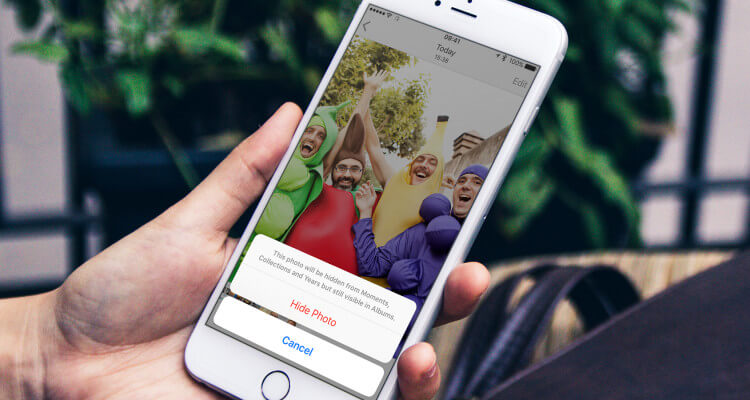
Unhide them
If you want to unhide the photos you have hidden using iPhone built in features you have to follow instructions given below:
- Open Photos
- Go to Album.
- You’ll get one or more folder named Hidden. The number of albums will depend on how many photos you have hided. Select the particular album you want to unhide.
- Select the photos in the album and click Share
- After that click on Unhide button to make the photo visible.
Following this instructions described above you can hide photos and also unhide them when you wish to. But this is not very secured way to hide personal photos.
If you want to make your photos more secured, you have to use app downloaded from iTunes. Here are some instructions following which one can know how to hide photos on iPhone.
2. Hide photos using iTunes apps
There are lots of iPhone apps available on iTunes. You can download any of them and make a password protected album. Among several apps Private Photo Vault is one of the best apps. You can easily download this app. Using this app you’ll get opportunities to lock your photos or album with password. And only you’ll be able to access this app.
You can import and export your photos in the app easily, sync them with iTunes.
Using this app you’ll get an extra feature of browsing like all other browser and download images directly to this app. This is the safest and easiest way to keep you photos password protected in your iPhone.













