Snapchat is an amazing social media platform that comes with some great features. Snapchat is a bit different from other popular social media platforms. This is what encourages Snapchat users to use this app. Snapchat has a unique scoring system. The more you use the app, the higher your score will rise.
You can find your score in the profile section of the app. Just open the app and tap on Snapchat silhouette or your Bitmoji face. On this page, you will find all the information related to your account. On the same page, you will find a number near the user name. This number is actually your Snapchat score.
If you are a new user and have a very low score or for other reason, you don’t want to let others see your Snapchat score you can simply hide it.
On Snapchat, your friends can always view your score and there is no way to hide it from them. In case you want to hide your score from a particular person, you need to unfriend him/her and change your settings.
Steps to Hide Snapchat Score
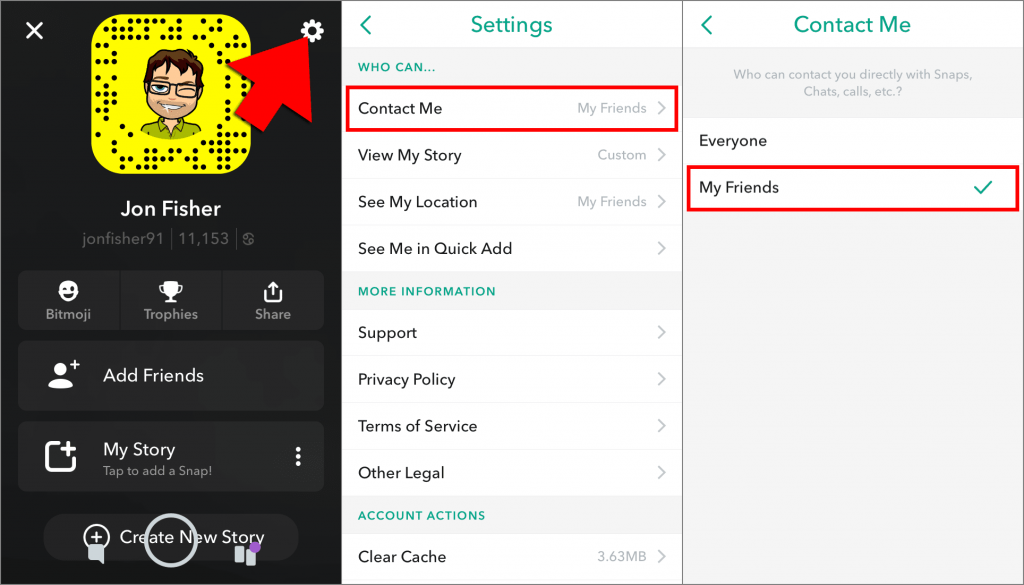
Unfriend that person from your profile.
Now click on apparition symbol to go to the menu
Now tap the gear icon to open settings
Here change who can contact me to everyone.
This way, that person will not be able to view your Snapchat score, but still, you two can easily contact each other through the app.














