There are several apps for games, songs, movies, features, shopping, etc. available on Google Play Store (Android) and App Store (iOS). While there are many apps that are free to use, the best ones are paid. None of us like to spend money to use apps unless it is very important. But what if there was a way to use these paid apps without actually spending anything extra.
There is a third-party application known as the TutuApp that lets you download many popular paid applications for free. Besides just granting access to the paid apps, it also lets you use a variety of modified, hacked, and tweaked games and apps. The app is very easy to use and can be downloaded on your smartphones just like you would download a normal third-party app. Users don’t require to root or jailbreak their phones to download and install the TutuApp. It is free to use, and so are the apps within it. Here is how to install TutuApp.
Steps to Install TutuApp on iOS (iPhone and iPad)
Open the Safari browser on your iOS device
Visit the TutuApp official download page
Click on Install TutuApp
You will get a pop-up prompting you to click on Install once again
The installation process will begin once you click on install
Next you need to head to the Settings of your device > General > Device Management > Trusts the profile of Tutuapp
Once you have given permission to Tutuapp you will be able to use it on your phone. Launch the TutuApp from your Home Screen
You will now have access to many games and apps. The developer regularly updates this list giving you access to hundreds of games and apps that you would otherwise have to pay for.
The steps for TutuApp apk iOS free download can be used for all types of iOS versions.
Steps to Install TutuApp on Android
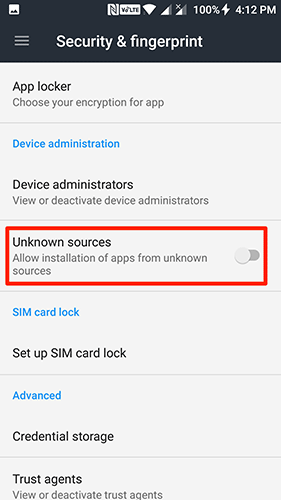
In order to download TutuApp on Android, you need to make some changes in the Settings of your Android phone.
Go to Settings > Security > Unknown Sources > Toggle to allow installation of apps from unknown sources
Next open your choice of browser and go to the official website of TutuApp to download it
Click on Download TutuApp Apk file to begin downloading the file
When the download is complete go to the location of the file downloaded and open it
You will be prompted to install the app and give permission for the installation to complete on your Android device
Click on the Install option to finish the installation process of TutuApp
Go to your Home Screen locate the icon of TutuApp and click to open it
The TutuApp is now installed, and you can access all the premium and paid games and apps for free.
Once you have installed and launched the TutuApp on your iOS or Android device, you can begin using it. Just look for your favorite app in the search bar of TutuApp and then click on it to download and install on your phone. The apps and games are categorized, which makes it very easy for the user to search for their choice of apps or games.
You can use the above steps and download the TutuApp on your iOS and Android devices. Since you are letting down the security of your phone, you may risk your phone to security issues. However, till now there haven’t been any complaints received from users about issues after using the TutuApp, so you might as well give it a try.
Experiencing difficulties with your Device, check out our “How To” page on how to resolve some of these issues.














[…] Android devices mandate that you first permit the installation of unknown sources. This is not just for the APK for […]
[…] as the prompts say and get to Parent Passcode. Create a password and re-enter to confirm. If your iOS 13 is running on the latest version, then the device will prompt you for Apple ID and password. […]