With iOS 10, Apple has introduced the ability to play games in iMessage app. They are not high graphics combat games, but simple and social ones which you can play with your friends and family. These games are a great way to stay connected with your near and dear ones without talking to them. One very popular game that you can play in iMessage is 8 ball Pool. So in this tutorial, you will learn how to install Pool in your iMessages and enjoy with your friends.
There are no preinstalled games in iMessage and you need to install them first. You have to install the games from App Store. However, the process of installation differs slightly. Just follow the steps listed below to install Pool and other games in your iMessage App.
To download games within iMessages, you need to visit iMessage App Store
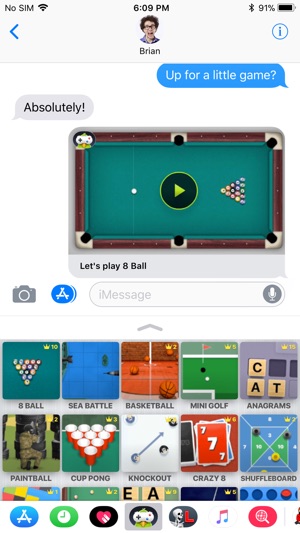
First, open iMessage App
Now go to a new conversation with one of your contacts
Here open the menu and tap the Blue “A” button which will take you to iMessage App Store
Now from the list of apps and games select 8 Ball Pool and Download it.
Open the game once downloaded and installed and challenge your friends.
This way, you can issue challenges to anyone in your contact. The receiver will get a game-specific message and he can then choose to accept or decline the challenge. So this basically how you can play Pool in iMessage App.


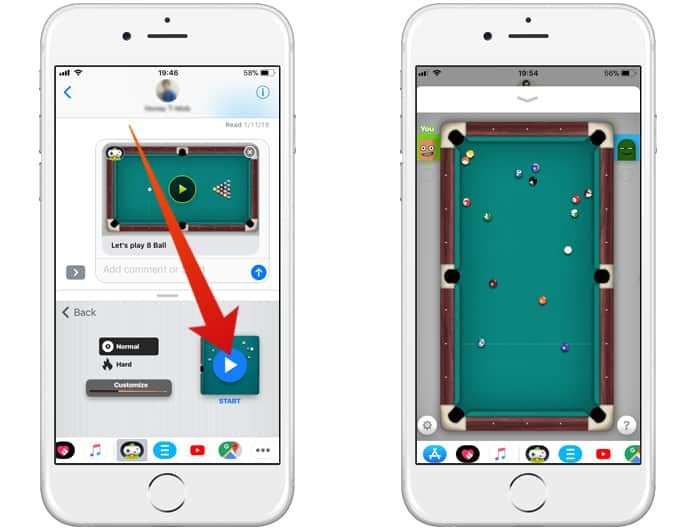












[…] if you find the iMessage not delivered for a long time, then you can check your phone. Here are some possible ways in which […]