There are times when we fall in love with a video badly, but we hate the audio of that video. And we wish that if we could somehow discard the audio or mute the audio. Thankfully, this is possible. You can easily discard or remove the audio following some simple steps. There are many more reasons when it becomes actually necessary to remove voice from the video. For example, you have shot a wonderful video during the vacation and want to mute the accidentally captured audio. Also, there are times that you love a video and want to upload it on a social media by discarding the audio for copyright issue.
This can be done now easily. There are few ways to remove audio from YouTube video. But, if you are looking for the simplest way on how to remove a voice from a video, VLC is probably the best method for that.
And we have discussed in this article that method. So, read o to know the process in details.
How to remove audio from YouTube videos
Whether it is a YouTube video or any other video, the process is same. In order to use VLC for this method, you need to download the VLC media player for this. VLC is a media player but it also has some video editing tools and this makes the process simple.
- First, download the software in your PC. Launch the app then.
- At the top left corner, you will notice the media option. Tap on that media and select ‘convert/save’.
- A new window will open. Tao on ‘add’ at the right side and choose the needed video from which the audio is to be removed.
- Tap on ‘convert/save’ again to add the video.
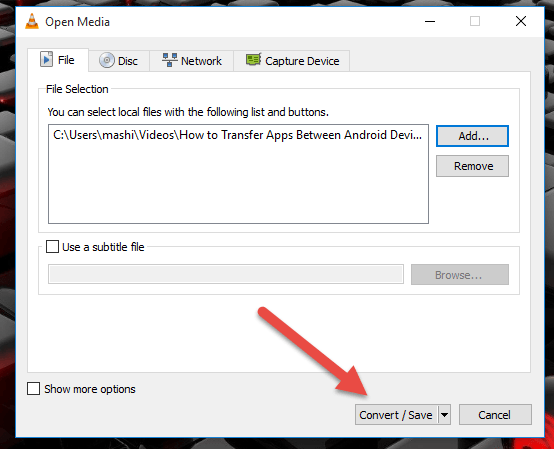
- Now a new convert window will open. Here first tap on the Profile drop-down box to choose the required profile. We normally suggest you choosing the Video – H.2664 + MP3 (MP4) option. After selecting it, tap on the spanner button at the right.
- Next, go to the audio codec tab and uncheck the audio checkbox. This will remove the audio from the selected video.
- Finally, you need to choose a path in the convert window and then tap on the start button to begin the conversion process.
So, this is how to remove a voice from a video using VLC. You can also use YouTube or other ways to do the same, but the process will differ in each case.


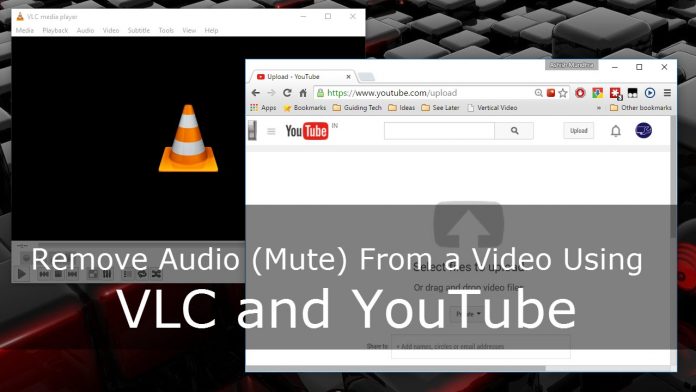











Hi. You can use a free online tool to remove audio from video https:// freetools. site/ video-editors/mute-audio