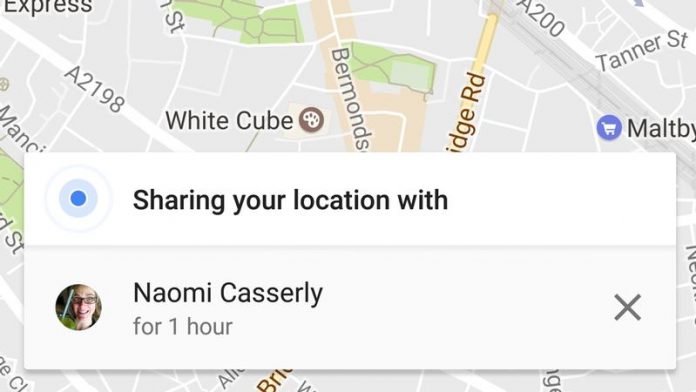Nowadays, technology has made everything really convenient for all of us. One of the many ways technology has helped us in is by providing GPS services. With GPS, now we can track our way to a specific location/destination. Android devices are really popular because they provide us with the ability to choose our favorite applications and run them when we wish to. But sometimes, when someone is trying to find us, it gets hard explaining it to them where to come. That is why now the location sharing facility on Android is active. With the help of it, you can share your location with anyone you wish to. So how to share location on Android? Follow the below steps.
How to Share Location on Android
Method 1- If they have a Google Account:
In case the person you are trying to share your location with has a Google account, then you should add it to your Google Contacts if you haven’t already done that.
On your Android device then, open the Google Maps application and sign in.
After signing in, go to the menu and find the location sharing option, tap on it and then add people.
You get to choose for how long do you want to share your location.
Tap on the people you want to share your location with. Provide Google Maps with the access it requires.
After choosing, just tap share and you are all done.
Method 2- If they don’t have a Google Account:
On the Android device you are using, open the Google Maps application and sign in.
Then go to the menu and find location sharing option, tap on it and add people.
After you have added, tap on more and you will see the copy to clipboard. People who will be provided with this link will be able to see your live location for up to 72 hours.
Method 3- How to share location using WhatsApp:
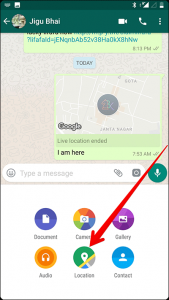
Open your WhatsApp in the android device you are using.
Select the chat of the person you want to share your live location with.
You will see an attachment icon on the bottom of the screen, tap on it.
There will be an option with named location, tap on it.
Then you will be provided with an option to share your live location and sending your current location both. You can tap on either of the options and the location will be shared to your friend for a limited period of time only.
Experiencing difficulties with your Android Device, check out our “How To” page on how to resolve some of these issues.
Other Android Technical Reviews:- Android