Being able to chat with people we love is one of the best things that modern technology has brought for us. If you are someone who texts someone close to you every day, then you understand that texting is just not the same as talking. Texting doesn’t convey our attitude or emotions in the way we try to. That is why the invention of ‘emojis’ happened. There are many emojis as well as symbols which convey our emotions to the person we are texting to. So what if you wanted to send a heart symbol to a friend to show that you care about them? It is really simple to do. Just follow the steps mentioned below.
For Windows Computers
If you want to know the keyboard shortcut, then you can press and hold the alt key, with that also press 3 on the numeric keys which are located on the right side of your keyboard. This should insert the heart symbol for wherever you are trying to type. There are many more Alt keyboard shortcuts which you can discover just by pressing and holding the Alt button and then pressing on the numbers.
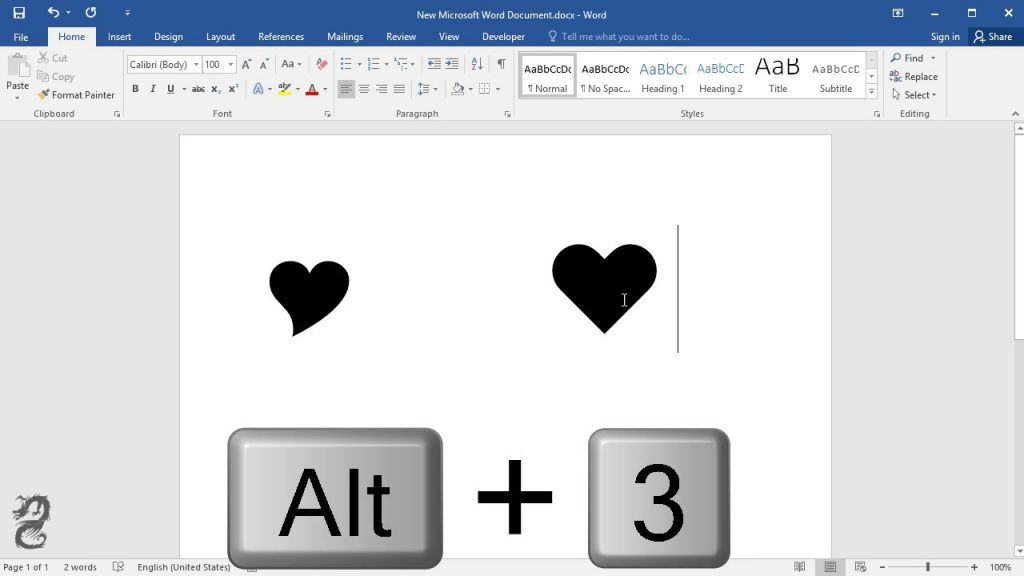
For Macintosh Computers
With macOS, it is a little different than Windows. The OS of Macintosh doesn’t allow its users to type in the heart symbol in every application. There are several applications which allow the insertion of heart symbol in the text, but there are also several applications which doesn’t. You can try getting the heart symbol by going to the special characters palette by pressing on the edit and then special characters. But now, you can also press the control, command and spacebar from the keyboard to get access for the emoji menu.
Experiencing difficulties with your Device, check out our “How To” page on how to resolve some of these issues.













