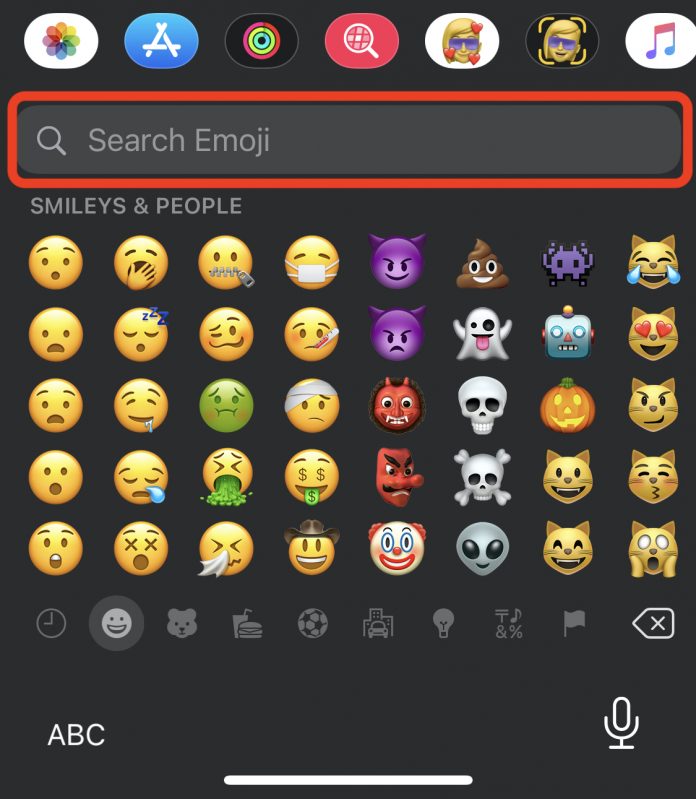One of the latest features of the iOS 14.5 updates on iPad allows Apple users to search for their favorite emoji. The feature was restricted to iPhones only but this update enables the iPad users also to look for the emoji they like. Here is how to search for Emoji on iPad.
Before you can begin searching for the emoji you must ensure that the emoji has been enabled in the Settings. Here is how you can enable it:
Go to General
Then go to Keyboard
Next click on Keyboards
Click on Add New Keyboard
Finally, select Emoji
Once enabled, you can search for the emoji you would like.
Steps to search for emojis on iPadOS 14.5:
Open an app where you would require using a keyboard such as Notes or Messages
Bring up the keyboard by tapping an input
Next tap on the Smiley Face key at the bottom-left corner of your iPad screen
Tap on the magnifying glass icon which is the search button located at the bottom-left corner of the screen
Now write your search term in the space. For instance, food or happy or vehicles and the emoji matching your search result will pop up on the screen.
Tap on the emoji that you want to use
More than one emoji likely come up for the search term entered. You can see through the filtered results and click on the one you like best. You can even swipe through them to see if there are more results displayed that match your search results.
What are the New Emojis in this Update?
There are many new emojis that Apple has generously introduced in this 14.5 iPad OS update. There is a total of 217 new emojis that are available on this list. From new facial expressions to hearts, every emoji is attractive and special. You will love to use them in your messages when speaking to friends and family. Several emojis have also received some updates in their facial expressions.
Additional Feature Updates on iOS 14.5
Besides additional emojis and the ability to search the emojis, Apple has added some other features that are quite beneficial. Some of these features to look out for include:
The Tracking Transparency Feature allows you to decide whether or not you want the third-party apps to be able to track your online activities, to meet their advertising requirements. You will be prompted by a pop-up whenever a third-party application or website is trying to track your data, and you can decide whether or not to permit them to track your activities or not.
Another update that has been made available in the 14.5 iOS update is the ability to unlock your iPhone with your Apple Watch. This feature has been specially included considering the pandemic where all of us have to use masks. Taking off masks for Face Id recognition to open your iPhone is not safe. Keeping this in mind, Apple now lets users unlock their iPhones through their watch. However, for this to work, you must keep your iPhone and Apple watch paired.
If you are yet to update your phone with a 14.5 iOS update, then you must quickly download it at the earliest to be able to access these unique features. Along with the emojis, several new features boost the security and safety of your Apple devices and you.
Experiencing difficulties with your Device, check out our “How To” page on how to resolve some of these issues.