Newer laptops are always faster when it comes to their performance. Laptop’s working speed generally reduces with time. Dealing with a slow laptop can be really frustrating. Even if you are one of those persons who pay good attention to the maintenance, your laptop can still slow down due to a variety of reasons. Thankfully there are several ways to boost up your laptop’s performance. If you want to get rid of those annoying issues on your laptop, here is what you can.
Things to do to speed up your Laptop
Close programs in the system tray
Apps staring at the same time with the Windows operating system can be one of the reasons behind your slow laptop. You can close these programs to make your laptop fast.
You can access these programs by clicking on the arrow present at the right side of the taskbar. Here you can choose the apps which you want to close. Right-click on the selected app and then close it.
Stop programs running in the background
There are many programs or apps that keep on running in the background. These apps start automatically when you open your laptop and can slow down its performance. These include both useful and useless programs. Some programs like antivirus need to be running in the background so that it can monitor your laptop, but you can always close the less useful or useless apps because they keep on consuming your CPU’s memory.
To close these apps-
Right-click on the taskbar and select Task Manager
Now right-click the app you want to close and click on End Task to close that application.
This will remove the application from running in the background and will speed up your laptop.
Delete unnecessary files
Computers can also become slow if there are lots of files stored in hard drives such as high-resolution images, videos, songs, etc. Make a habit of deleting useless stuff from your computer. Delete everything you don’t want and also clean the recycle bin once a week.
To delete files from recycle bin
Right-click on the recycle bin icon
Now from the drop-down menu, click on empty recycle bin.
Confirm your decision.
This will clean the recycle bin of useless files.
Update Drivers
Outdated drivers are also a major cause of slow working computers. You need to keep your system drivers updated for optimum performance of your windows laptop. To update you system drivers follow the given steps
Open start menu
Select device manager and then right-click on the device name.
Click update driver.
Now choose Search automatically for updated driver software.
The window will now search and update the driver for that particular device.
Repeat the steps if needed.
So these are some of the best ways to speed up your windows laptop easily.



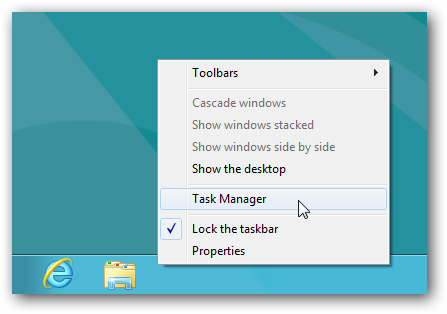











[…] cause some issues or interfere with other features of the device. The latest microphone issues on Windows laptops have been occurring after an update. The issues are minor and nothing that cannot be fixed. So, if […]