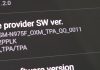How To Back Up Your iPhone — And Why You’d Want To
Backing up your phone is pretty necessary because backups can save you when your device malfunction or get lost/stolen, etc. This doesn't mean that you must always think about backing up,...
Fix: Halo Infinite Audio Not Working Or Crackling Sound Issue
The Halo Infinite title has been officially released for both the Microsoft Windows and Xbox lineup in November 2021. Though it comes with an amazing gaming experience in the multiplayer mode,...
How to manage your library in Apple Books on iPhone and iPad?
iBooks became Apple Books when Apple decided to overhaul its book reading app with the launch of iOS 12. A few more interesting features like reading goals and having your book...
How to Prevent Android Apps From Sending and Receiving Data in Background
Mobile data is one of the precious assets for those who use smartphones. Everyone tries not to spend the data unnecessarily. However, many android apps keep using your data in the...
How To Share Your Screen On Discord Desktop And Mobile
Discord started its journey as a chat tool five years ago, but it has evolved many ways to replace apps like Skype for chatting and video call with time. These days,...
How To Fix Widevine Level Changed From Level 1 To 3 In Google Pixel
Google pixel is undoubtedly one of the most efficient smartphones out there. It comes with many exciting and unique features that create a craze among tech-savvy people worldwide. But it seems...
Rust: How To Get Scrap Fast – Scrap Farming Guide
Rust is a famous multiplayer-only game where players need to take steps to survive in the wild. One of the vital things you need to do to survive is gathering resources....
Fix: Valorant Won’t Launch Or Not Loading On The PC
Valorant is a famous free-to-play multiplayer first-person game that is currently running on the closed beta and is only available for players who play this game on the Microsoft Windows platform....
How to edit PDF text on a Mac?
Are you trying to figure out how to edit PDF text on Mac to fill up a form? While PDF is the most commonly used format for documents and is available...
How to Use Google Voice on Desktop
Google Voice allots a free to use phone number to the users that can be used from any device that is connected to the internet. You don’t require any cellular plans...