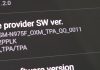How to Download Periscope for PC and Laptop
How to Download Periscope for PC and Laptop? What is Periscope? Periscope is nothing but a Social media application that enables us to Broadcast their live recordings for free. Periscope is...
How to make image background transparent using GIMP
Images are very important in many ways. Many individuals need images to achieve their needs which may be personal or for commercial use such as for making ads. Photos play an...
How to convert srt to sub and idx format
Before getting in a deep discussion about how to convert srt to sub and idx subtitle format, let’s discuss them first. The common subtitle file SUB (having .sub as the file extension) is...
How to setup Officejet 6500 wireless printer
Institutions require the reproduction of documents in their daily activities. Dissemination of information is essential for the delivery of services. A printer is necessary for any shop floor for a range...
How to add arrows to pictures using smartphone and PC
How to add arrows to pictures is one of the most important features a mobile phone or a PC user must know. It is a process of editing pictures, especially when...
How to fix CTF Loader errors on Windows
CTF loader is a useful Windows service that runs in the background of the computer laptop or desktop. CTF is compressed to a simple program to be compatible with voice recognition...
how to fix svchost.exe (netsvcs) high network usage
Svchost.exe (netsvcs) is a vital part of the Windows operating system that allows for the smooth running of the computer. The svchost.exe is responsible for High Network Usage in the computer...
How to fix 0xe80000a error in iTunes
iTunes provides the most convenient media play option for iPhone users. The application enables the user to access a range of music as new releases come be available. The application in...
How to tell if the graphics card is dying? [2021]
When you're using the computer but the images or content on the display becomes distorted it can cause a lot of problems. This causes you to wonder if your graphics card...
How to hide the taskbar on YouTube to view in Fullscreen
YouTube is among the most commonly used platforms used to display content to users across the world. Media content is displayed through devices such as computers and smartphones. Media content is...

















![How to tell if the graphics card is dying? [2021] graphics card is dying](https://krispitech.com/wp-content/uploads/2020/05/maxresdefault-6-218x150.jpg)