Since the inception of iPhones, the tech giant has been rolling out newer versions of iOS. The latest iOS which Apple rolled out is iOS 13. It has arrived with the latest enhancements and tweaks from Apple. Along with these, it has also brought some of the latest developments and new features. The most exciting feature, the dark mode, has finally arrived. If you are still running the older version of iOS, you are missing out on some pretty exciting features. So in case you want the iOS 13 update on your iPhone or iPod touch, you can follow the below steps.
Steps to download iOS 13 in your iPhone or iPod Touch
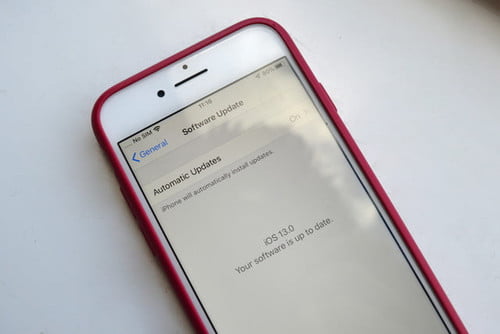
Backing up iPhone or iPod Touch – You must ensure that before updating, you have backed up your device. There is a slight chance that after the update, you may lose all your data and files. You can either use Apple’s iCloud service or go with some other storage as per your choice. There are options available for backing up your data through your Mac or PC, be sure to them check out as well.
Downloading the Update – Go to Settings on your device. Find the updates option and tap on it. You will likely be notified with the same on the top of the screen as soon as you open settings so you won’t have to find it. You will find the option for downloading the latest iOS 13. Click on download and install. This may take a little time, depending on the quality of WiFi you are downloading it over.
After the download is complete, iOS 13 update will be installed on your iPhone or iPod Touch and you will have to wait for some time as your device will reboot itself.















[…] to download them. Moreover, Apple follows a strict security protocol and prohibits its usage on iOS. The App Store doesn’t feature any torrent downloader client. Don’t worry, we will show […]