Smartphones are not just a device using which we can contact our friends and family. It has become an important part of our daily routine and we cannot imagine even a single day without phones. iPhones are always the best devices when it comes to smartphones. iPhones provide its users with plenty of options in terms of convenience, entertainment and security. One of the best features of the iPhone is that you can share your live location with others. This is a very useful feature when you want others to know about your location.
Here is how you can share your live location on iPhone with your friends and family.
First of all, you need to turn location services on
To do this
Got to settings and then tap on Privacy.
Now tap on-location services and switch it on.
Once you have turned on location service now, you can easily share your live location. Here is how you can do it.
Using iMessages
Open iMessages
Now tap on message thread for that person with whom you want to share your location.
Tap on the “i” icon present at the top right-hand side of the screen.
Now tap on Share my location option to share your location. 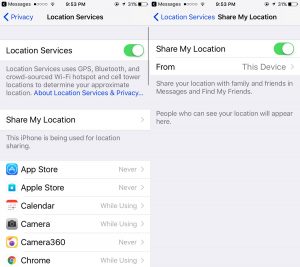
Using Contacts
Open Contacts App
Tap on the name of the person with whom you want to share your location
Now scroll down and tap on Share location option to share your live location.
Using Maps
Open Maps and tap on the blue dot that shows your current location.
Now tap on Share My location.
This will open a list of apps using which you can share your location.
Select one of the apps and your location would be shared with your contacts.
So this is how you can share your live location with your friends and family using your iPhone.















[…] is a very useful app on every iOS device, including iPhone that allows us to store our personal and private data safely. And the best advantage is you can […]